Backstage now has an integrated chat feature, meaning you can start sending private instant messages within your organization with ease. To get started, login to the Backstage webmail interface by visiting backstage.yourdomain.com (where yourdomain.com is the same as your email address), or via the Kerio Connect Client desktop application.
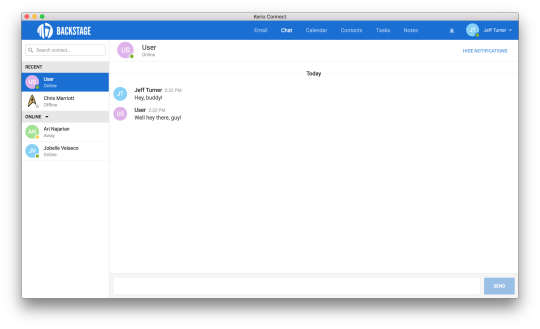
Once you are logged into Backstage mail, click on the Chat tab. If you do not see the Chat tab, you will have to check Enable chat in Kerio Connect Client by clicking on your name > Settings > Chat. You can start chatting with other online users by clicking on their name from the list in the left pane. Click on the contact list header to toggle between showing all contacts, or only those who are online. Messages sent to an offline user will be waiting for them next time they sign in.
Backstage Chat uses XMPP (also known as Jabber), so you can login from various desktop and mobile clients, such as Adium for Mac and ChatSecure for iOS and Android – both of which support end-to-end encryption for XMPP chats.