We are pleased to announce another Backstage feature: distributed mailing lists!
Distributed mailing lists provide a simple means of sending mail to a group of recipients without exposing the recipients’ email addresses, and can be used by any number of authorized users. For example, if I email the list Mailing-List@torusoft.com for which I am authorized to send mail, the email will be distributed to all members of the list. Conversely, the system would reject the message from an address that wasn’t authorized to send, and it would not be delivered to the list members. Lists also have the option to allow anyone to subscribe by sending an email to the automated system.
To have a distributed mailing list created, please submit the following details in a support ticket. If your organization has IT personnel, we can work with them to provide administrative access for mailing list configuration.
Details
List Address:
Reply-to:
Allow anyone to subscribe via email (y/n):
Allow members to email the list (y/n):
Allow non-members to email the list (y/n):
Reply-to:
Hide sender’s address and replace it with list address(y/n):
Moderators:
Members:
Subject prefix (optional):
Automatic message to new members (optional):
Text to be automatically appended to each message (optional):
Let’s look at each of these items in a bit more detail by creating a sample list.
List Address – the email address that will be used for sending mail to the list, and MUST use your organization’s domain name. I will use “Backstage-List@torusoft.com”.
Allow anyone to subscribe via email – possible values are “yes”, “no”, and “moderator must approve”. Selecting yes will allow ANYBODY to subscribe to the list by emailing <list address>-subscribe@<organization’s domain>. I am going to select “moderator must approve” so that anyone may REQUEST a subscription, but will have to be approved by me first. When an email is sent to Backstage-List-subscribe@torusoft.com, I will receive an email asking to approve or deny the request. Here is what that email would look like, followed by the email a new subscriber would receive after being approved:
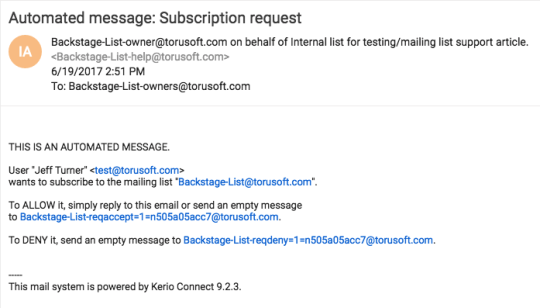
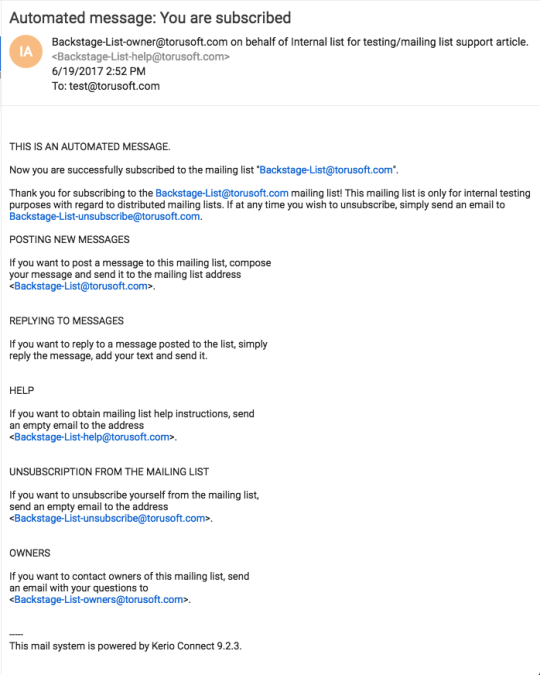
Allow members to email the list – possible values are “yes”, “no”, and “moderator must approve”. I will select moderator must approve here, because I typically only want moderators sending mail to the list members, but there may be an exception in the future, at which point I can allow a member to email the list.
Allow non-members to email the list – possible values are “yes”, “no”, and “moderator must approve”. I will select “no” here, because I do not want non-members emailing the list at all.
Reply-to – where to deliver the message when a user replies to a list email. Possible values are “sender”, “this list”, “sender + this list”, and “custom address”. For custom address, please specify the email address to deliver replies to. I will set this to sender, so that replies only come back to myself when I send a message to the list.
Hide sender’s address and replace it with list address – this will hide the email address of the sender and only show the list address in the sender field, possible values are “yes” and “no”. I will set this to no, so when I send a message to the list the sender field reads “Backstage-List-owner@torusoft.com on behalf of Jeff Turner <jeff@torusoft.com>”.
Moderators – a list of names and email addresses of moderators. I want Joey and myself to be moderators, so my list will look like this:
Jeff Turner:jeff@torusoft.com
Joey Gilkie:joey@torusoft.com
Members – a list of names and email addresses of members. Because this list is only for testing purposes, it will only have one member:
Jeff Turner:test@torusoft.com
Subject Prefix – a string of text that will be added to the beginning of the subject line for all distributed emails. I will use “Backstage: ”.
Automatic message to new members – a message to automatically send in an email to new list members. I will use:
“Thank you for subscribing to the Backstage-List@torusoft.com mailing list! This mailing list is only for internal testing purposes with regard to distributed mailing lists. If at any time you wish to unsubscribe, simply send an email to Backstage-List-unsubscribe@torusoft.com.”
Text to be automatically appended to each message – a string of text to be added to the end of messages sent from the list address. I will use:
“You received this message because you are a member or moderator of Backstage-List@torusoft.com. This mailing list is only for internal testing purposes with regard to distributed mailing lists. If at any time you wish to unsubscribe, simply send an email to Backstage-List-unsubscribe@torusoft.com.” Here is an example of the appended text, also note the sender address not hidden and subject prefix:
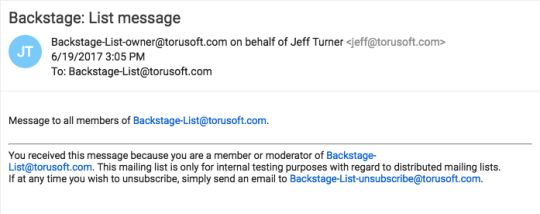
Suffixes
The following suffixes can be added to the list address to perform a function. Fox example, Backstage-List-owners@torusoft.com will send an email to only the list’s moderators.
-subscribe: subscribe to the mailing list
-unsubscribe: unsubscribe from the mailing list
-help: receive help info for the mailing list
-owners: send mail to the mailing list moderators